2.8" Intelligent HMI UART TFT Display
- Buy 10 for US$15.62 each and save 3%
- Buy 30 for US$15.20 each and save 5%
- Buy 50 for US$14.77 each and save 8%
- Buy 100 for US$14.35 each and save 11%
- Buy 500 or more Quote Request






-
This Item:
2.8" Intelligent HMI UART TFT Display
US$16.04
-
USB Serial Adapter UART Programmer
US$3.28
-
EANSDI 1GB TF Flash Memory Card Micro SD
US$4.83
-
Total price
What's UART disiplay?
EastRising UART display is an LCD screen that uses UART serial port for communication. The user sends instructions to the serial LCD screen through the single-chip microcomputer, and the serial port screen will automatically complete all operations of drawing on the LCD. Due to the simple operation, even people who do not know any programming can easily develop the human-computer interaction interface they want.
EastRising UART display consists of two parts: the serial screen hardware and the attached serial screen software:
1. The hardware part includes processor, LCD screen, resistive touch screen or capacitive touch screen, FLASH storage, RS232 or 485 serial port chip, audio and video decoding chip, SD card slot, etc. Some models include WIFI, 4G, Bluetooth, voice recognition , face recognition, fingerprint recognition and other modules,
2. The operating software is generally divided into two parts, namely system software running on the UART display and interface development software UI Editor running on PC Windows operating system" ,UI EMULATOR for program debugging software.
The user first uses the UI Editor to make the "Project BIN file", and then downloads the compiled "Project BIN file" to the FLASH of the serial port display through the UART port or USB port or SD card of the UART display.
What are the application fields of UART Display?
EastRising UART displays are widely used in industrial automation, electric power, telecommunications, environmental protection, medical care, finance, petroleum, chemical industry, transportation, energy, geology, metallurgy, public inquiry and monitoring, smart home appliances, transportation rails, data centers, charging piles, electric power Dozens of industries and fields such as medical care, national defense security, and shared equipment.
What's the features of ER-TFT028A2-4-5465?
- ※ 2.8 inch IPS TFT Display
- ※ 240x320 Pixels
- ※ Superior Display Quality and Full Viewing Angle
- ※ Optional Resistive Touch Panel or Capacitive Touch Panel
- ※ Optional FFC Connection or Pin Header
- ※ Serial UART Interface
- ※ Realize What You See is What You Get through UI Editor
- ※ Three Methods to Update UART Display
- ◎ Using SD Card to Update
- ◎ Using USB Port to Update
- ◎ Using UART Port to Update
Attention: ER-TFT028A2-4-5465 doesn't support landscape mode.
What commands I can use?
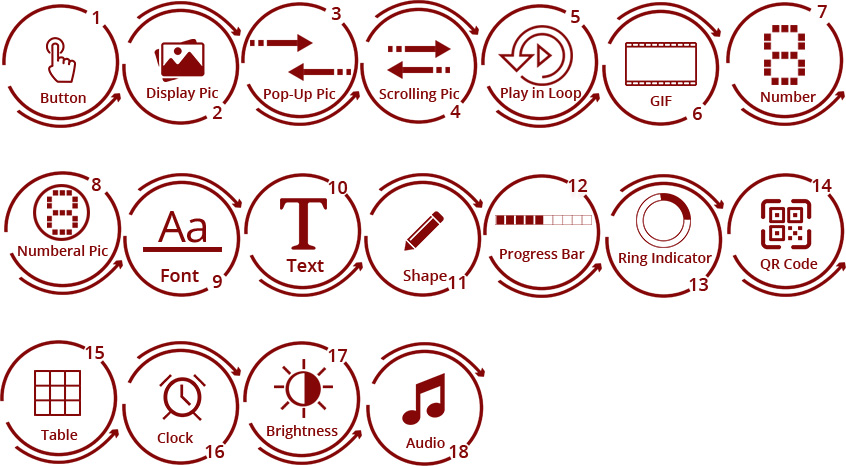
What's included in the package ?
| Number | Standard Accessory Name | Quantity |
|---|---|---|
| 1 | 2.8 inch 240x320 pixels UART Display | 1 |
Datasheet for UART Display
| Format | Documents Name | Language | Update Date | Size |
|---|---|---|---|---|
| ER-TFT028A2-4-5465 Datasheet | English |
Nov-17-2022 |
2.5M | |
| ER-TFT028A2-4-5465 Application_Note | English | Apr-01-2021 | 12.0M | |
| ER-TFT028A2-4-5465_3D Model | English | Aug-08-2023 | 3.9M |
Datasheet for Touch Panel
| Format | Documents Name | Language | Update Date | Size |
|---|---|---|---|---|
| 2.8 inch 4-Wire Resistive Touch Panel Drawing | English |
Feb-29-2017 |
230K | |
| 2.8 inch Capacitive Touch Panel Outline Drawing | English |
May-22-2015 |
230K | |
| Capacitive Touch Panel Controller FT6206 Datasheet | English |
Oct-20-2012 |
1.1M |
UART Display Developer Tools
| Format | Documents Name | Description | Version | Language | Update Date | Size |
|---|---|---|---|---|---|---|
| UI Editor | It's graphic UI compiler for creating UI simply,Microsoft NET Framework must be installed first. | V3_204F8 | English |
Dec-13-2023 |
56.3M | |
| UI Emulator | Simulation Tool | V3_1310E2 | English |
Nov-22-2022 |
70.5M | |
| UartTFT_Tool | It's the graphic integration compiler for writing command in text mode without using the graphic UI Editor. | V3.33 | English |
Nov-22-2022 |
23.9M | |
| LT Vcom GUI | After starting the software, you can use the USB port to update the MCU (MCU_Code.bin) or update the SPI Flash data (UartTFT_Flash.bin).Tutorial | V3.21 | English |
Nov-22-2022 |
19.0M | |
| LT_Uart_GUI_ | After starting the software, you can use the UART serial port to update the MCU (MCU_Code.bin) or update the SPI Flash data (UartTFT_Flash.bin).Totorial | V3.21 | English |
Nov-22-2022 |
22.2M |
Tutorial Video for UART Display
Sample Projects for UART Display (Run by UI Editor or UI Emulator)
| Format | Projects Name | Description | Update Date | Size |
|---|---|---|---|---|
| Tutorial | How to import the project to UI Editor |
Nov-23-2022 |
9.1M | |
| 03_18_2021-11_31_42 | Full Commands Demo |
Nov-22-2022 |
9.1M | |
| 07_23_2022-11_25_53 | Poject 3 - Button Picture Setting |
Nov-22-2022 |
2.0M | |
| 06_01_2021-11_43_56 | Poject 4 - Single Picture Setting |
Nov-22-2022 |
1.9M | |
| 06_04_2021-17_51_28 | Poject 5 - Multi Picture Setting |
Nov-22-2022 |
2.4M | |
| 06_08_2021-16_33_16 | Poject 6 - Scroll Picture |
Nov-22-2022 |
2.3M | |
| 06_11_2021-16_38_41 | Poject 7 - Scroll Picture in Loop |
Nov-22-2022 |
2.6M | |
| 06_17_2021-16_46_25 | Poject 8 - Overlap Picture Display in Loop |
Nov-22-2022 |
2.2M | |
| 12_30_2021-16_29_42 | Poject 9 - GIF Animation Setting |
Nov-22-2022 |
84.9M | |
| 07_08_2022-12_02_03 | Poject 10 - Text Picture |
Nov-22-2022 |
3.3M | |
| 07_08_2022-15_32_27 | Poject 11 - Virtual Button |
Nov-22-2022 |
3.3M | |
| 06_13_2022-16_36_03 | Poject 12 - Create Number Object |
Nov-22-2022 |
1.7M | |
| 06_14_2022-15_24_28 | Poject 13 - Create Image Number |
Nov-22-2022 |
1.9M | |
| 06_14_2022-16_37_40 | Poject 14 - Create Chinese Font |
Nov-22-2022 |
2.0M | |
| 06_15_2022-17_26_18 | Poject 15 - Create a Progress Bar |
Nov-22-2022 |
1.7M | |
| 06_16_2022-17_16_16 | Poject 16 - Create a Circular Progress Bar |
Nov-22-2022 |
1.9M | |
| 06_17_2022-11_11_58 | Poject 17 - Basic Geometric Drawing |
Nov-22-2022 |
1.6M | |
| 06_21_2022-17_24_30 | Poject 18 - Create QR Code and Table Object |
Nov-22-2022 |
1.7M | |
| 07_08_2022-12_02_03 | Poject 19 - Create Date and Time |
Nov-22-2022 |
1.8M | |
| 07_15_2022-16_06_05 | Poject 20 - Create Audio |
Nov-22-2022 |
2.0M | |
| 06_24_2022-16_36_24 | Poject 21 - Backlight Control Command |
Nov-22-2022 |
1.7M | |
| 07_06_2022-15_15_53 | Poject 23 - Command Combine |
Nov-22-2022 |
2.3M | |
| 07_01_2022-16_28_49 | Poject 24 - Register Operation Instructions |
Nov-22-2022 |
2.3M |
| Gross Weight (kg) | 0.0400 |
|---|---|
| Manufacturer | EastRising |
| Continuity Supply | We promise the long term continuity supply for this product no less than 10 years since 2021. |
| Part Number | ER-TFT028A2-4-5465 |
| Display Format | 240x320 Pixels |
| Interface | UART |
| IC or Equivalent | N/A |
| Appearance | RGB |
| Diagonal Size | 2.8“ |
| Connection | Pin Header, FFC-Connector |
| Outline Dimension | 50.20(W)x69.30(H)x2.8(T)mm |
| Visual Area | 44.80x59.20mm |
| Active Area | 43.20(W)x57.60(H)mm |
| Dot (Pixel) Pitch | 0.18x0.18mm |
| IC Package | COG |
| Display Type | TFT-LCD Color |
| Touch Panel Optional | Yes |
| Sunlight Readable | No |
| Contrast Ratio(Typ) | 500:1 |
| Colors | 65K/262K |
| Viewing Direction | 12:00 |
| Viewing Angle Range | Left:80.0 , Right:80.0 , Up:80.0 , Down:80.0 degree |
| Brightness(Typ) | 350cd/m2 |
| Backlight Color | White Color |
| Backlight Current (Typ) | 70mA |
| Power Supply(Typ) | 5V |
| Supply Current for LCM(Max) | 100mA |
| Operating Temperature | -20℃~70℃ |
| Storage Temperature | -30℃~80℃ |





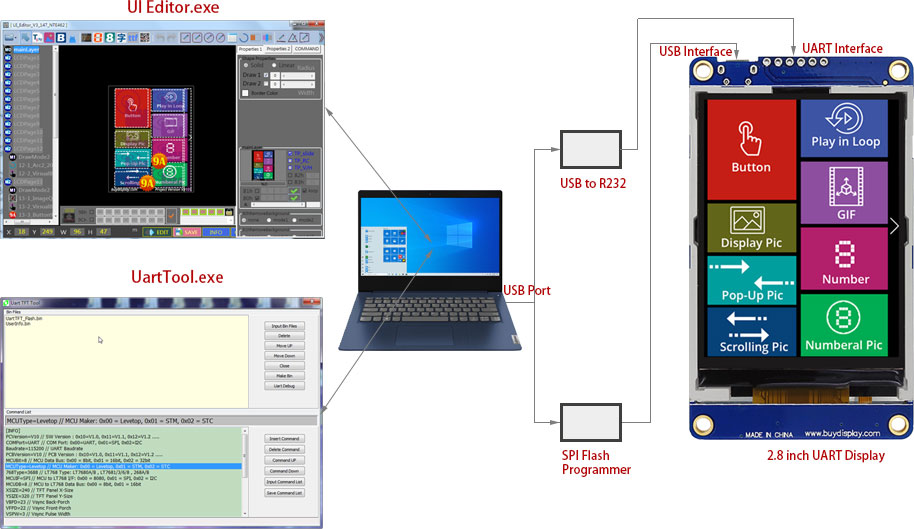

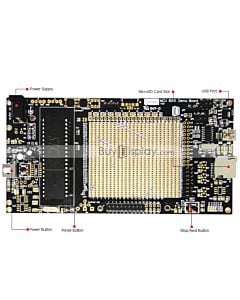





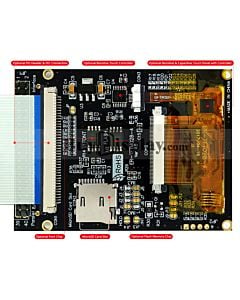







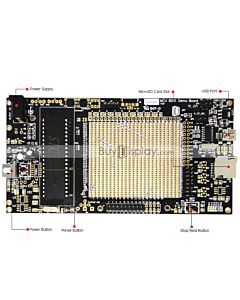







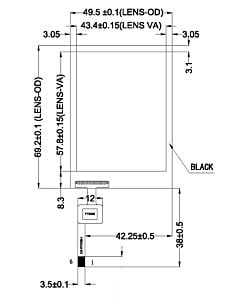

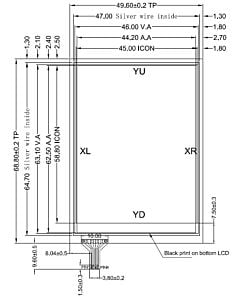



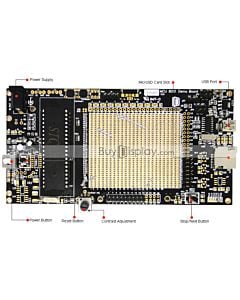





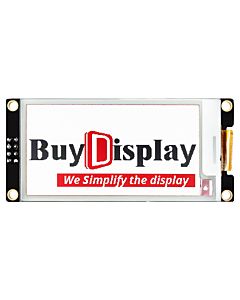
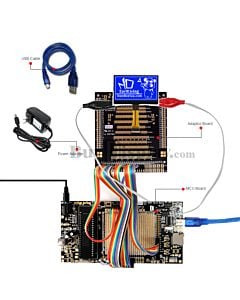


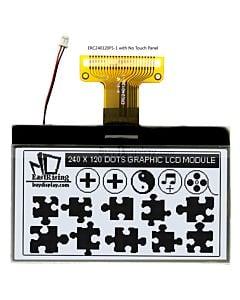
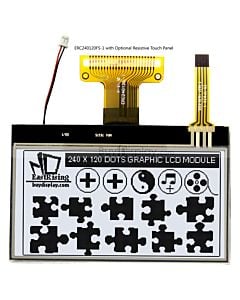







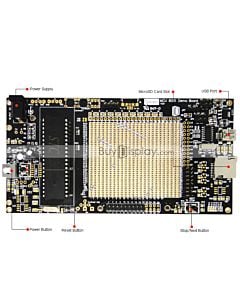


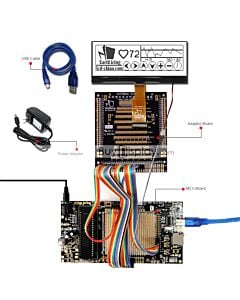
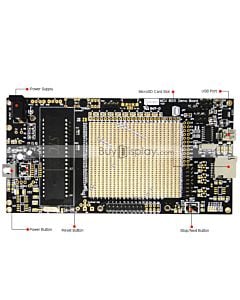



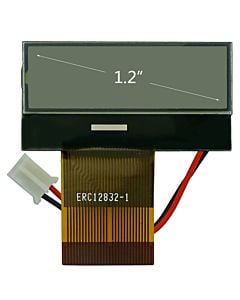
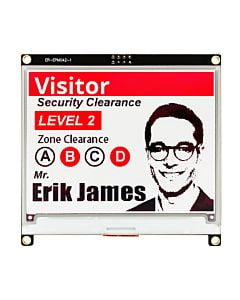


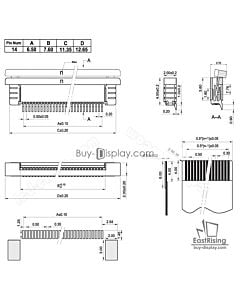








The information below is required for social login
Sign In
Create New Account