8"Arduino Touch Screen Shield w/SSD1963,Library for Mega/Due
- Buy 10 for US$55.92 each and save 3%
- Buy 30 for US$54.38 each and save 5%
- Buy 50 for US$52.90 each and save 8%
- Buy 100 for US$51.38 each and save 11%
- Buy 500 or more Quote Request






-
This Item:
8"Arduino Touch Screen Shield w/SSD1963,Library for Mega/Due
US$57.43
-
DUE R3 Board SAM3X8E 32-bit ARM Cortex-M3 for Arduino w/USB Cable
US$18.69
-
ATMEGA16U2 Board For Arduino Mega 2560 R3 Board 2012 Kit w/USB Cable
US$18.69
-
Total price
Description
Spice up your Arduino project with a beautiful large touchscreen display shield with built in microSD card connection. This TFT display is big (8" diagonal) bright (36 white-LED backlight) and colorfu 800x480 pixels with individual pixel control. As a bonus, this display has a optional capacitive touch panel with controller GT911 and resistive touch panel with controller XPT2046 attached by default.
The shield is fully assembled, tested and ready to go. No wiring, no soldering! Simply plug it in and load up our library - you'll have it running in under 10 minutes! Works best with any classic Arduino (Due/Mega 2560). This display shield has a controller built into it with RAM buffering, so that almost no work is done by the microcontroller. You can connect more sensors, buttons and LEDs.
Of course, we wouldn't just leave you with a datasheet and a "good luck!" - we've written a full open source graphics library at the bottom of this page that can draw pixels, lines, rectangles, circles and text. We also have a touch screen library that detects x,y and z (pressure) and example code to demonstrate all of it. The code is written for Arduino but can be easily ported to your favorite microcontroller!
For 8 inch screen,the high current is needed.But the current of arduino uno or arduino mega board is low, an external 5V power supply is needed. Refer to the image shows the external power supply position on shield ER-AS-SSD1963.
For people who want the same screen but not in a shield, check out our 8 " TFT breakout.
What's included in the package ?
| Number | Standard Accessory Name | Quantity |
|---|---|---|
| 1 | 8 inch TFT LCD Display with SSD1963 Controller Board | 1 |
| 2 | Arduino Shield | 1 |
*The default power supply is 5V and the default interface is 8080 16-bit parallel interface.
Compatible with following Arduino Boards
| Board Name | MCU | I/O |
|---|---|---|
| Arduino MEGA2560 | ATMEGA2560 | 54 |
| Arduino MEGA1280 | ATMEGA1280 | 54 |
| Arduino Due | AT91SAM3X8EA | 54 |
| Arduino Uno | ATMEGA328 | 14 |
Attention
If you've had a lot of Arduino DUEs go through your hands (or if you are just unlucky), chances are you’ve come across at least one that does not start-up properly.The symptom is simple: you power up the Arduino but it doesn’t appear to “boot”. Your code simply doesn't start running.You might have noticed that resetting the board (by pressing the reset button) causes the board to start-up normally.The fix is simple,here is the solution.
Datasheet for Display Module
| Format | Documents Name | Version | Language | Update Date | Size |
|---|---|---|---|---|---|
| 8"800x480 Display w/SSD1963 Controller Board Datasheet | 2.0 | English | Dec-05-2019 | 1.3M | |
| Controller IC SSD1963 Datasheet | 1.0 | English | Apr-01-2012 | 827K |
Datasheet and Schematic for Arduino Shield
| Format | Documents Name | Version | Language | Update Date | Size |
|---|---|---|---|---|---|
| ER-AS-SSD1963 Datasheet | 1.0 | English | Mar-08-2016 | 767K | |
| ER-AS-SSD1963 Arduino Schematic Diagram | 1.0 | English | Aug-08-2019 | 252K |
Datasheet for Touch Panel
| Format | Documents Name | Version | Language | Update Date | Size |
|---|---|---|---|---|---|
| 8 inch Resistive Touch Panel Outline Drawing | 1.0 | English | Jun-21-2014 | 266K | |
| Resistive Touch Panel Controller XPT2046 Datasheet | 1.0 | English | May-08-2007 | 579K | |
| 8 inch Capacitive Touch Panel Outline Drawing | 1.0 | English | Nov-21-2018 | 308K | |
| Capacitive Touch Controller GT911 Datasheet | 1.0 | English | May-11-2015 | 1.56M |
Tutorial - Arduino Due (MEGA 2560)Libraries,Examples
| Format | Documents Name | Version | Language | Update Date | Size |
|---|---|---|---|---|---|
| Arduino Capacitive Resistive Touch Panel Library and Example | 1.0 | English | Jan-08-2020 |
8.23M |
| Gross Weight (kg) | 0.5000 |
|---|---|
| Manufacturer | EastRising |
| Continuity Supply | We promise the long term continuity supply for this product no less than 10 years since 2015. |
| Part Number | ER-TFTM080-1-4124 |
| Display Format | 800x480 Pixels |
| Interface | 6800 8-bit Parallel , 6800 9-bit Parallel , 6800 16-bit Parallel , 8080 8-bit Parallel , 8080 9-bit Parallel , 8080 16-bit Parallel |
| IC or Equivalent | SSD1963 |
| Appearance | RGB |
| Diagonal Size | 8.0“ |
| Connection | Pin Header, Plug-in FFC |
| Outline Dimension | 207.8(W)x120.9(H)mm |
| Visual Area | 180.10x103.40mm |
| Active Area | 176.64(W)x99.36(H)mm |
| Dot (Pixel) Size | 0.0736(W)x0.207(H)mm |
| IC Package | SMT |
| Display Type | TFT-LCD Color |
| Touch Panel Optional | Yes |
| Sunlight Readable | No |
| Contrast Ratio(Typ) | 500:1 |
| Colors | 65K/262K/16.7M |
| Viewing Angle Range | Left:70.0 , Right:70.0 , Up:50.0 , Down:70.0 degree |
| Brightness(Typ) | 350cd/m2 |
| Backlight Color | White Color |
| Power Supply(Typ) | 5V |
| Supply Current for LCM(Max) | 950mA (VDD=3.3V),600mA (VDD=5.0V), |
| Operating Temperature | -20℃~70℃ |
| Storage Temperature | -30℃~80℃ |










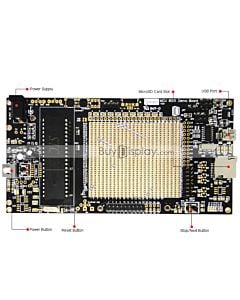










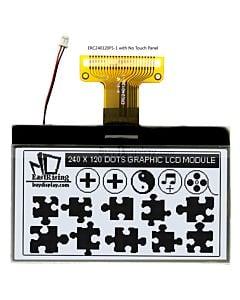
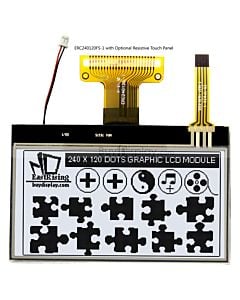







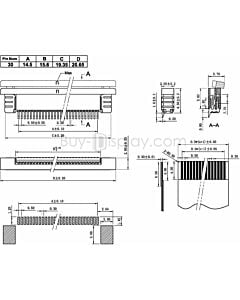





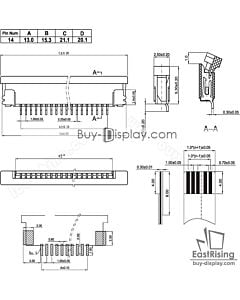

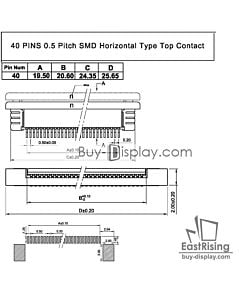



The information below is required for social login
Sign In
Create New Account